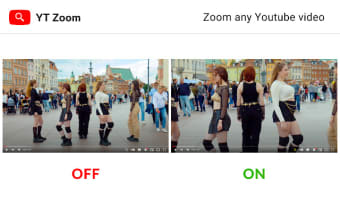YT Zoom: Zoom In and Enhance Your YouTube Videos
YT Zoom is a free Chrome add-on developed by cholodymedia that allows you to zoom in on any YouTube video. With just a few simple steps, you can enhance your viewing experience and focus on the details that matter most to you.
Once you add YT Zoom to your Chrome browser, it works seamlessly in the background. When you visit a YouTube video, you'll notice a magnifier button in the video player. Simply click on the button to activate the zoom feature. This enables you to enlarge the video and get a closer look at the content.
In addition to zooming in, YT Zoom also provides convenient navigation options. You can use keyboard shortcuts to move the zoomed video around. Pressing Ctrl + ⬅ will move the viewpoint to the left, Ctrl + to the right, Ctrl + ⬆ to move it up, and Ctrl + ⬇ to move it down. If you want to reset the viewpoint to the center, simply press Ctrl + Backspace.
YT Zoom is a valuable tool for those who want to focus on specific details in YouTube videos. Whether you're analyzing a tutorial, studying a performance, or simply enjoying your favorite content, this add-on makes it easy to zoom in and get a closer look.
Please note that YT Zoom is only available for Chrome users. It's a convenient and user-friendly add-on that enhances your YouTube viewing experience with its zoom and navigation features.